To access all the services and benefits of the Wirex platform, you need to verify your identity. This is a standard procedure to ensure the security of the platform and protect all users. In this guide, we will explain how to verify your identity on Wirex. You can find a step-by-step guide below.
Before you begin, ensure that you have the following:
- A government-issued photo ID
- A computer or smartphone connected to the Internet
- A good quality camera to capture your ID
Here are the steps to verify your identity on Wirex:
Step 1: Login to your Wirex account
Log in to your Wirex account using your email address and password. We will provide you with the necessary information regarding the required data.
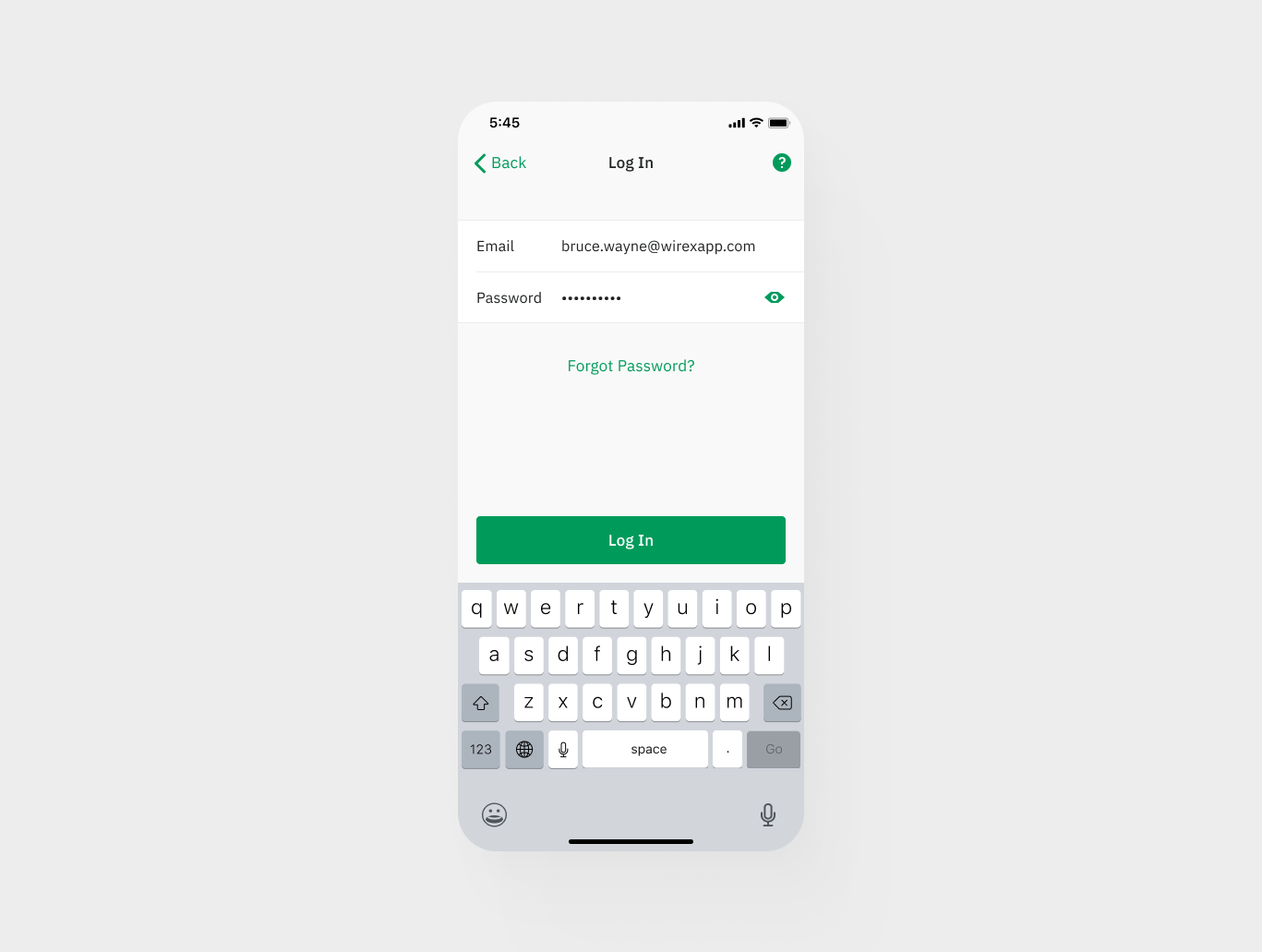
Step 2: Initiate Identity verification process
To safeguard your account, we require a valid phone number. We may also require you to verify your phone number via SMS to confirm that your information is accurate and up to date.

Step 3: Enter your personal information
The identity verification process initiates when you elevate your status to Starter. Proceed to Upgrade Verification Level page.Click “Pass verification”.
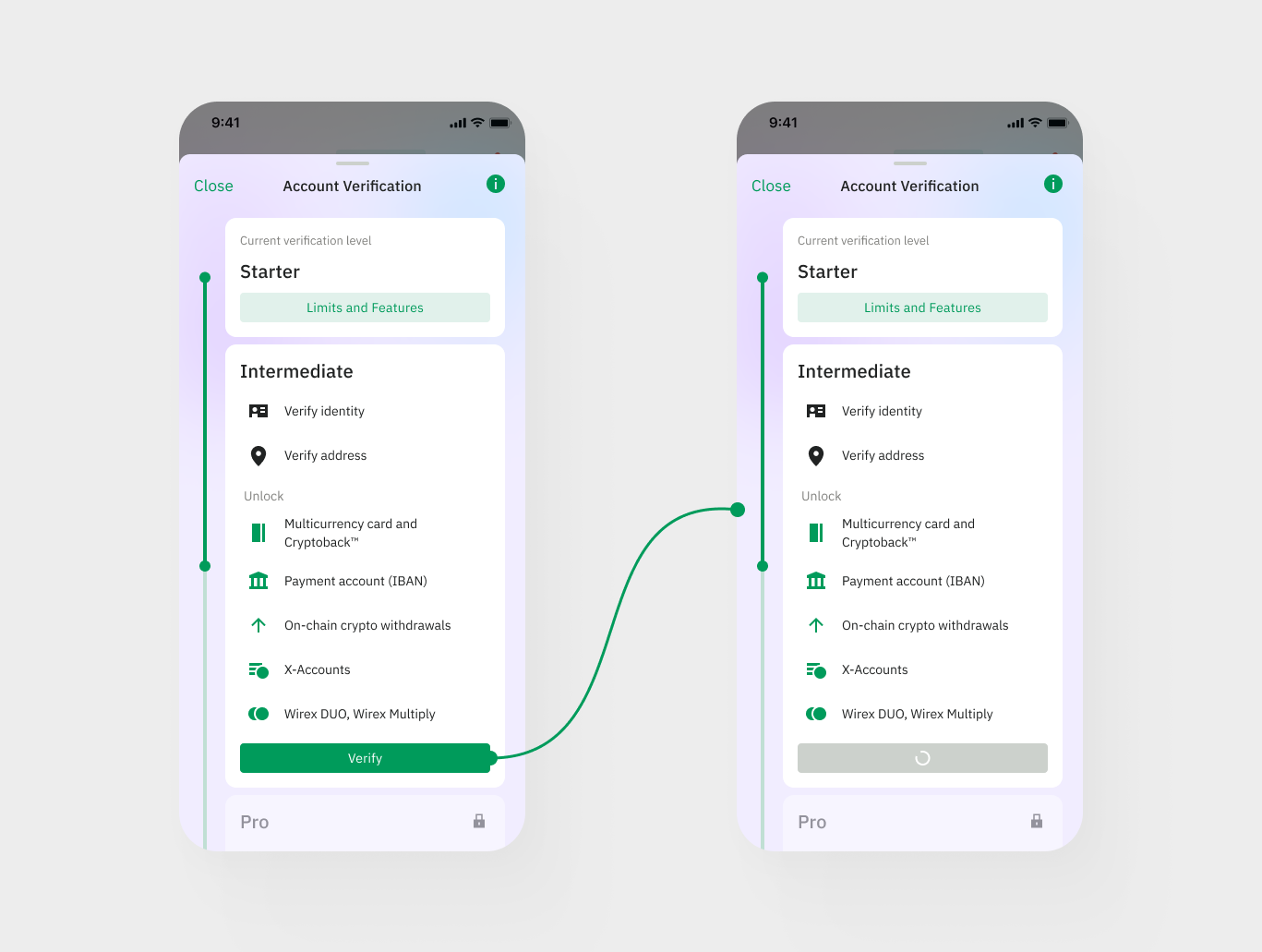
Step 4: Upload your ID
Take a photo of your proof of identity document. Ensure that the image of your document is clear, not blurred, does not show any glare, and is not cropped. Once you are satisfied that the picture of your POI is clear and fully readable, tap “Upload document” to submit the image.
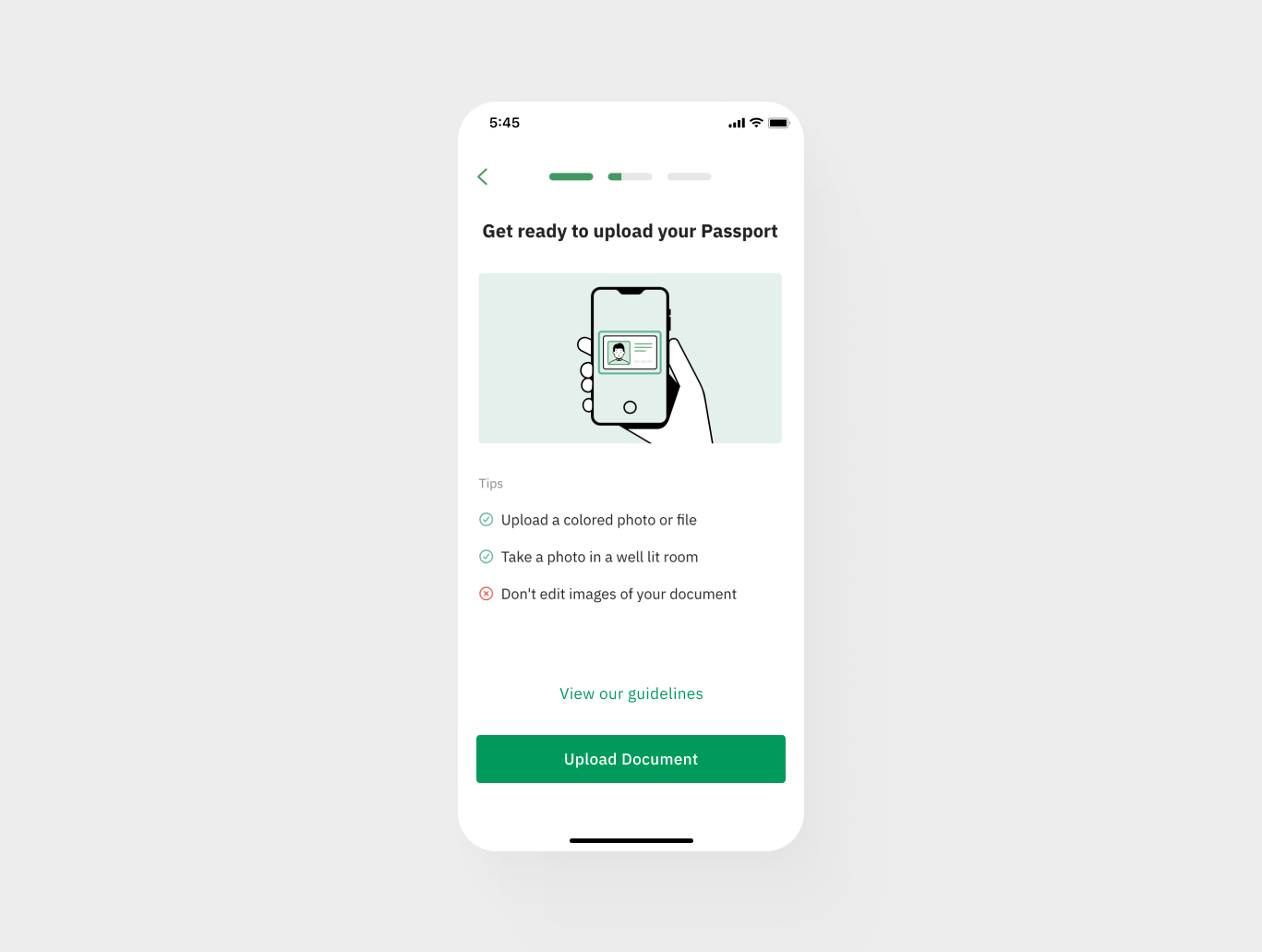
Step 5: Take a selfie → Liveness Verification
Please keep in mind that depending on the country of your residence, we may ask for the Liveness Verification. Liveness Verification is a crucial step in our security measures, ensuring that you, as our valued client, are protected with an additional layer of identity authentication. This process involves confirming that the person engaging in the transaction is physically present and actively participating, safeguarding against unauthorized use of personal information. By incorporating Liveness Verification, we enhance the overall security of our platform, providing you with a more robust and trustworthy experience.
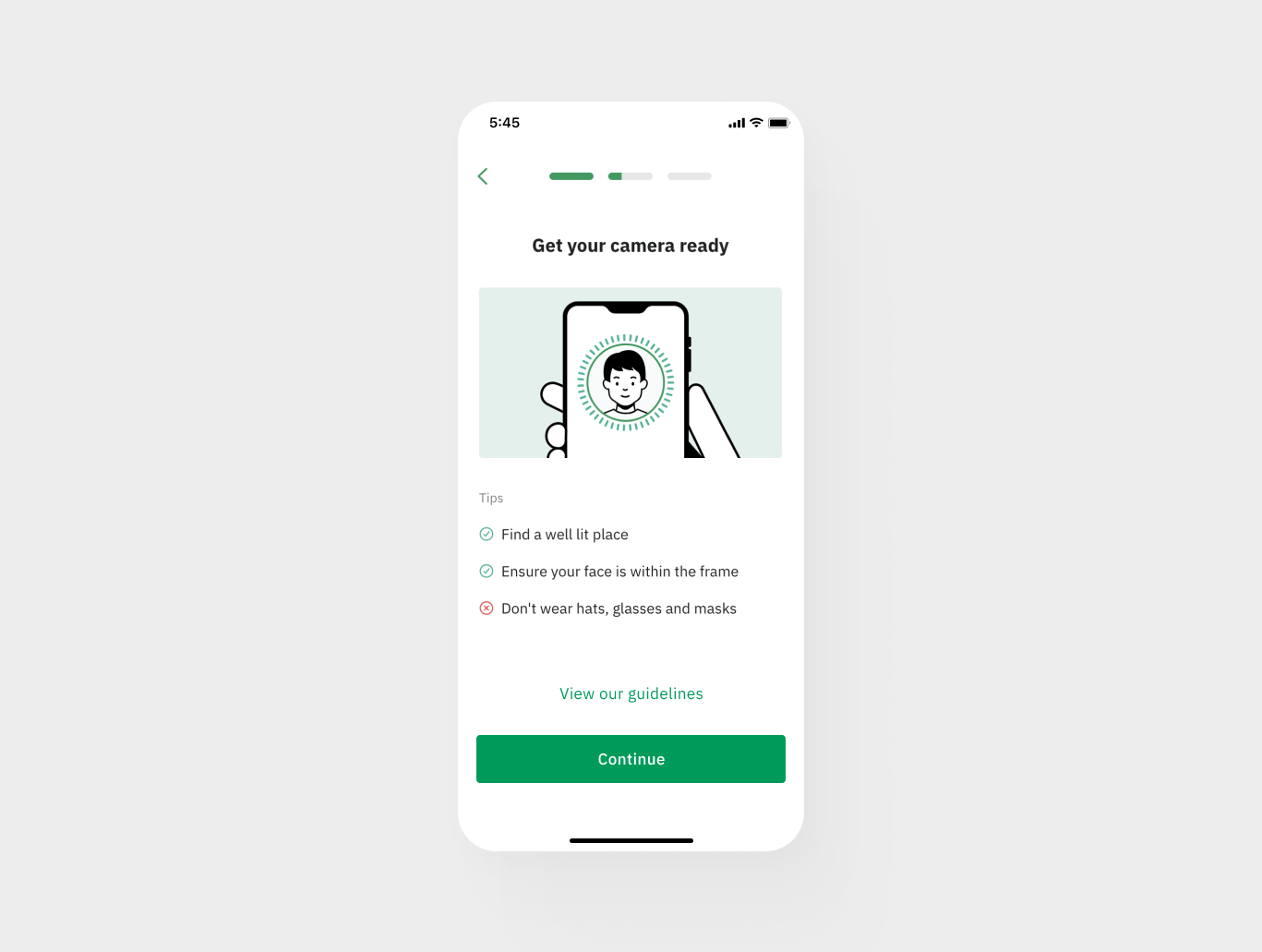
Step 6: Submit your request
After uploading your ID and selfie, click on the "Submit" button. Wait for the Wirex team to review your request.
Step 7: Wait for verification
Typically, verification is completed within 5 minutes, although it may take longer in some circumstances. You’ll receive an email notification once your identity has been verified.
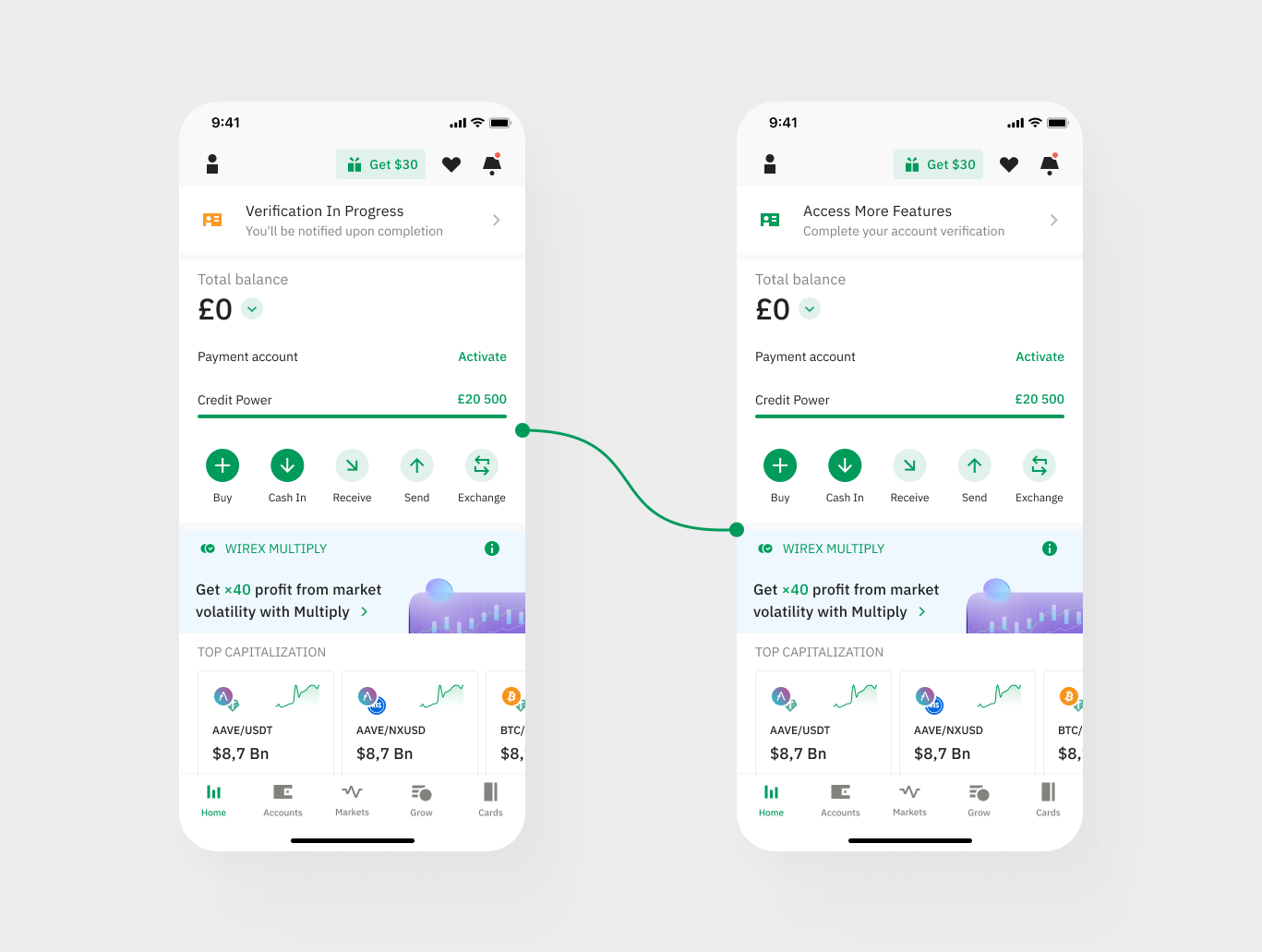
Keep in mind that you might also be asked to verify your residential address. You will be notified both in-app and via email if this is required from you. More information on the address verification process can be found in this article.