Ever wondered how to easily put money into your Wirex account from Revolut? Don't worry - we've got you covered!
1. Open the Wirex app and navigate to the "Cash In" section.
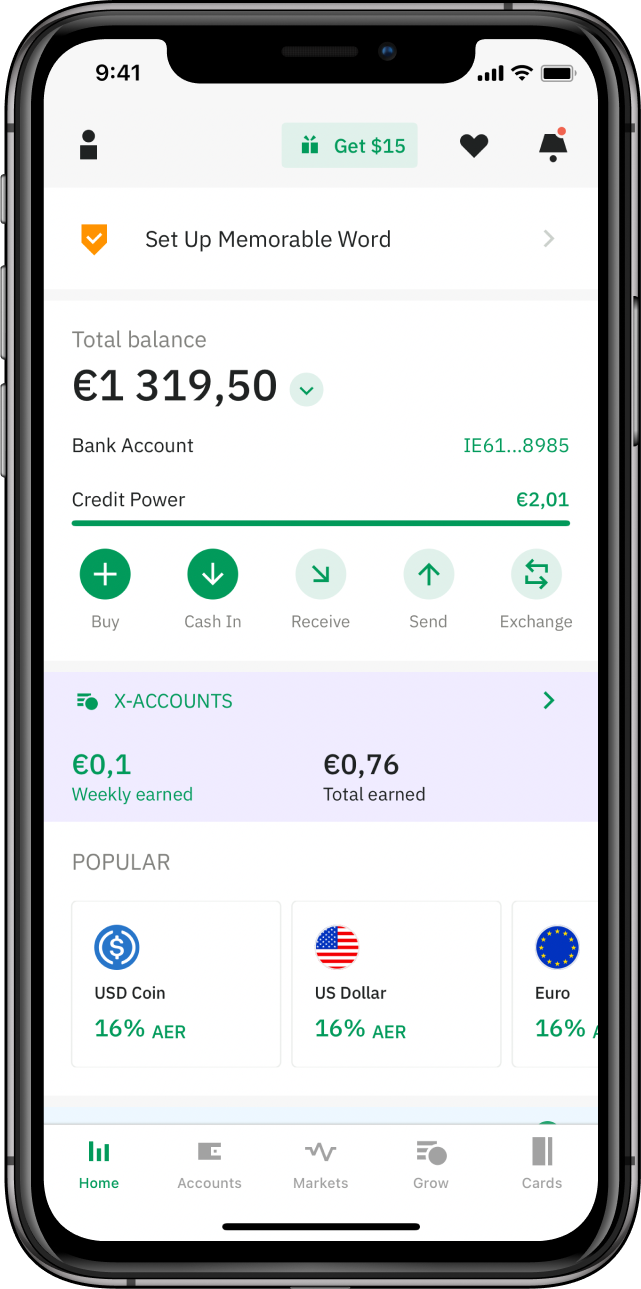
2. Enter the desired amount and click on the "Confirm" button.
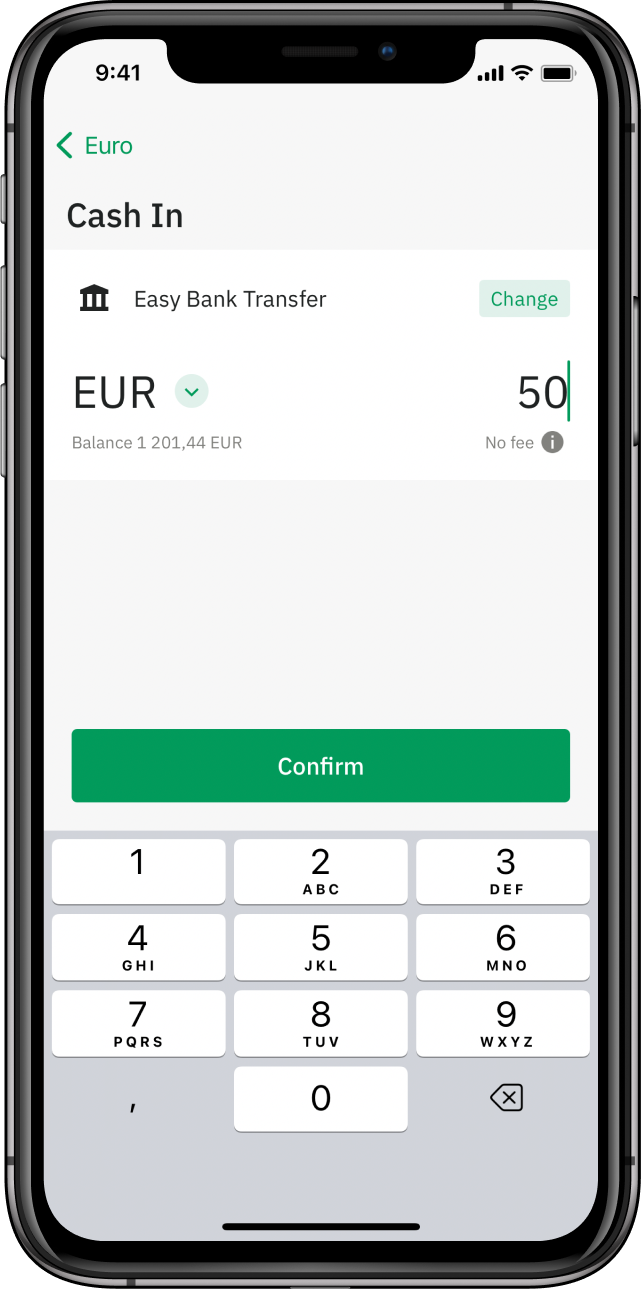
3. A screen will appear indicating that Wirex utilises Plaid for payment processing. Payment details will be provided; click on "Continue."
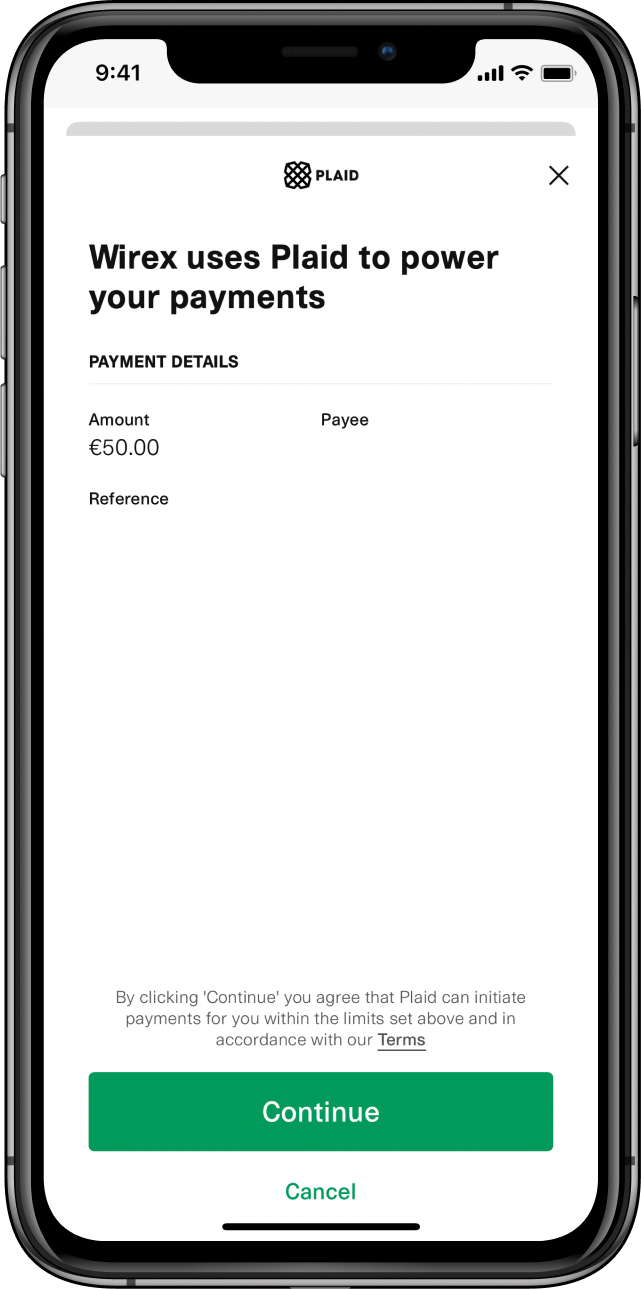
4. Choose "Revolut" as your institution. 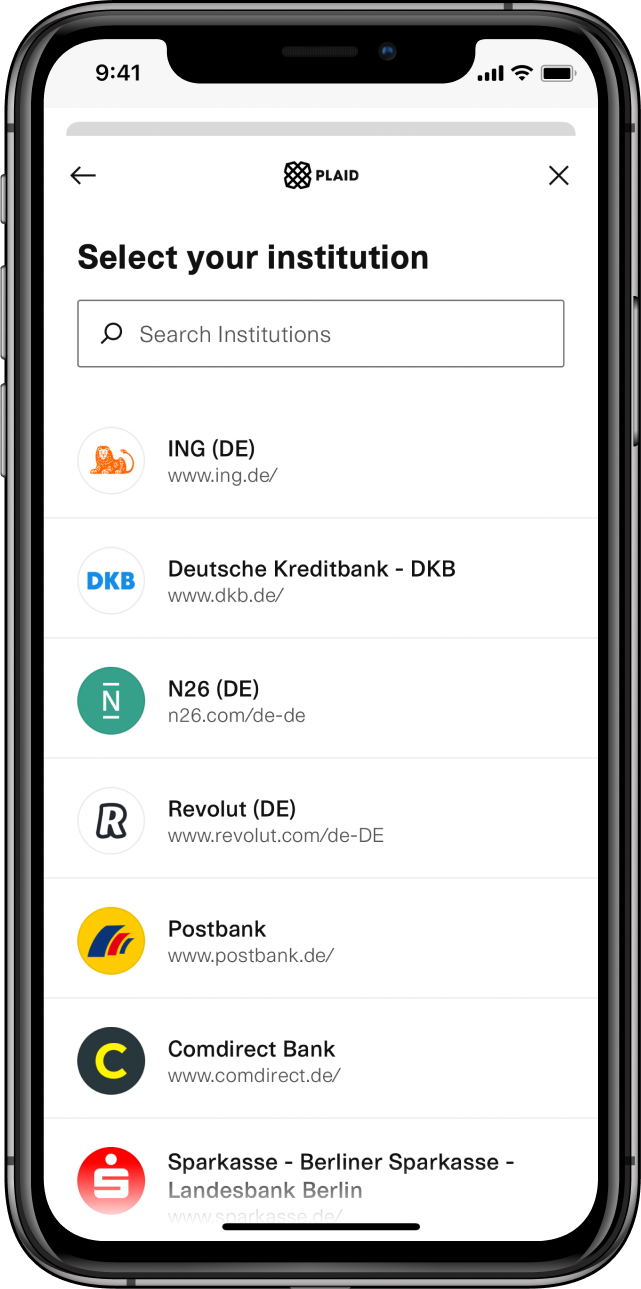
5. Authenticate the transaction with your Revolut account by clicking on "Continue." 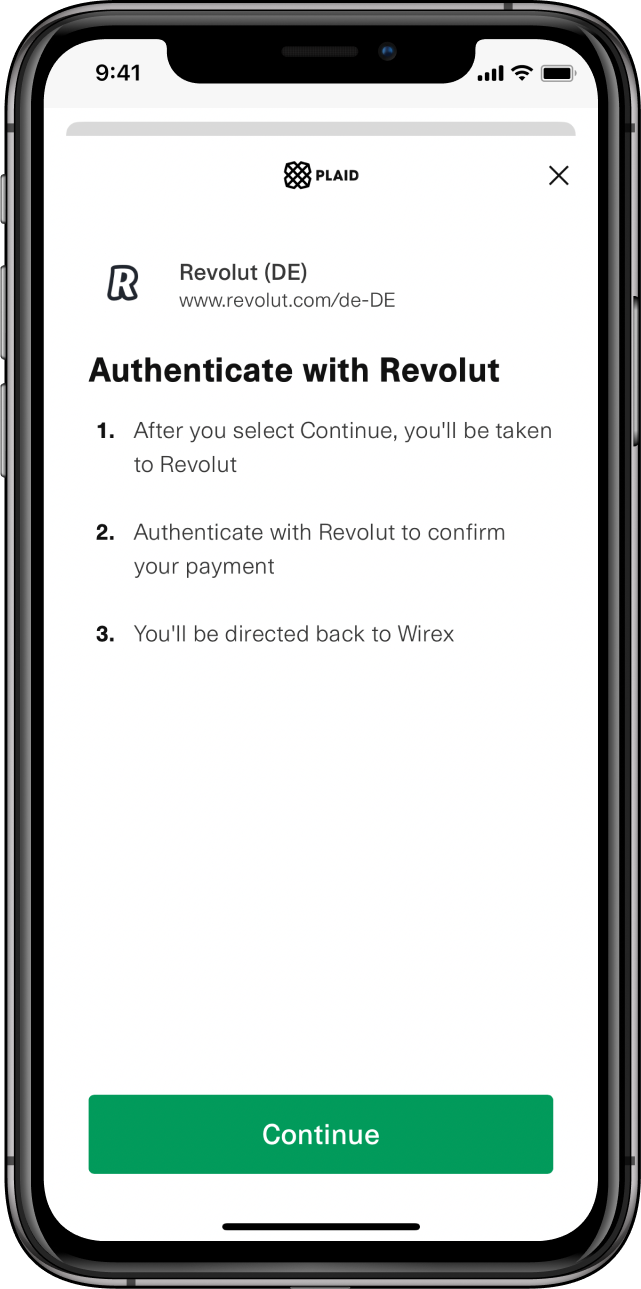
6. You will be redirected to the Revolut app. Select the account from which you want to be charged and click "Authorise."
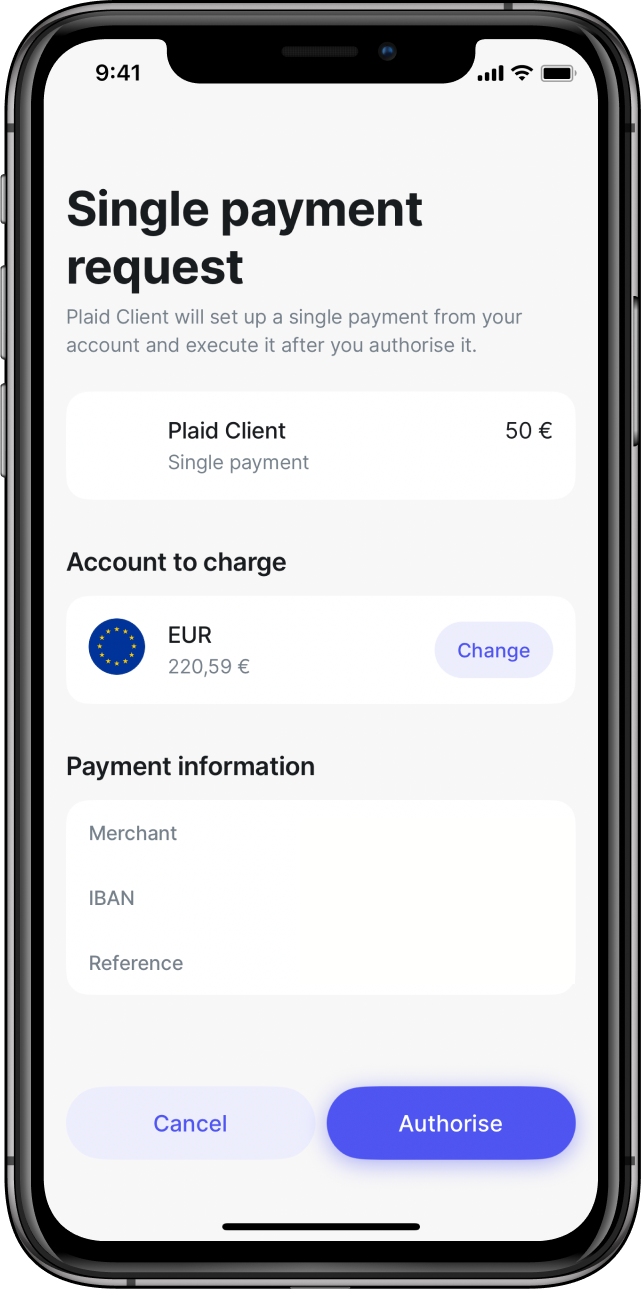
7. Wait for a few seconds until the transaction is authorised.
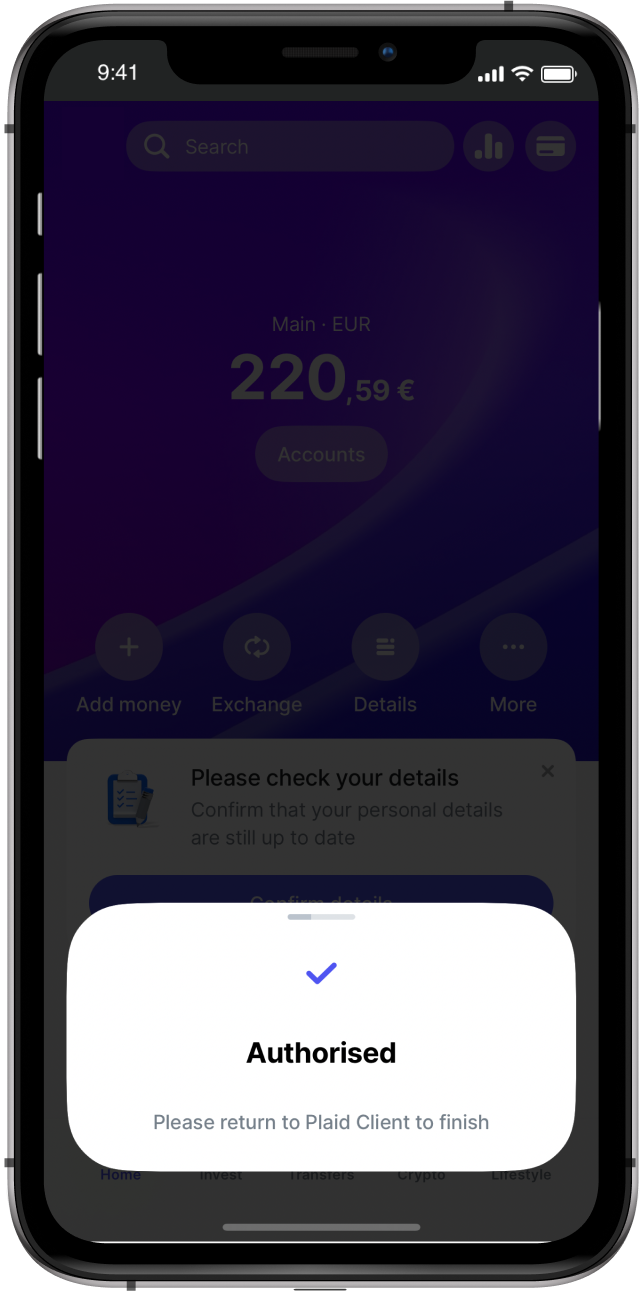
8. You will be prompted to return to the Wirex app to finalise the payment. Click on "Continue."
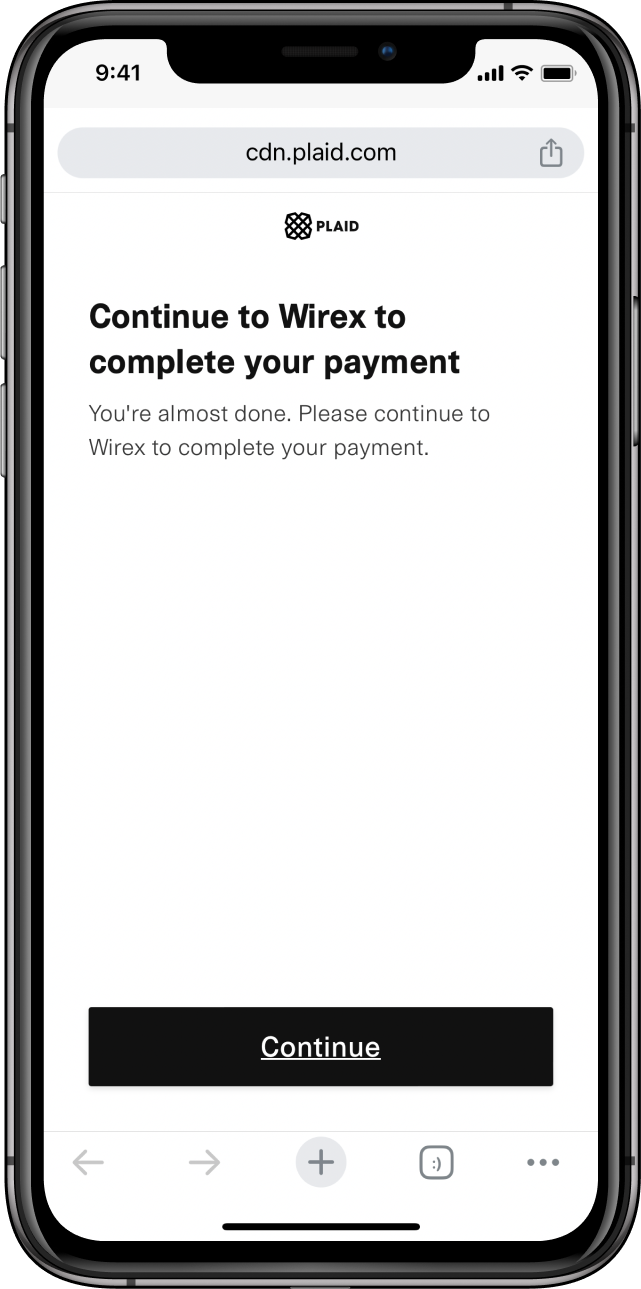
9.Your payment is now confirmed. Click on "Return to app" to complete the process.
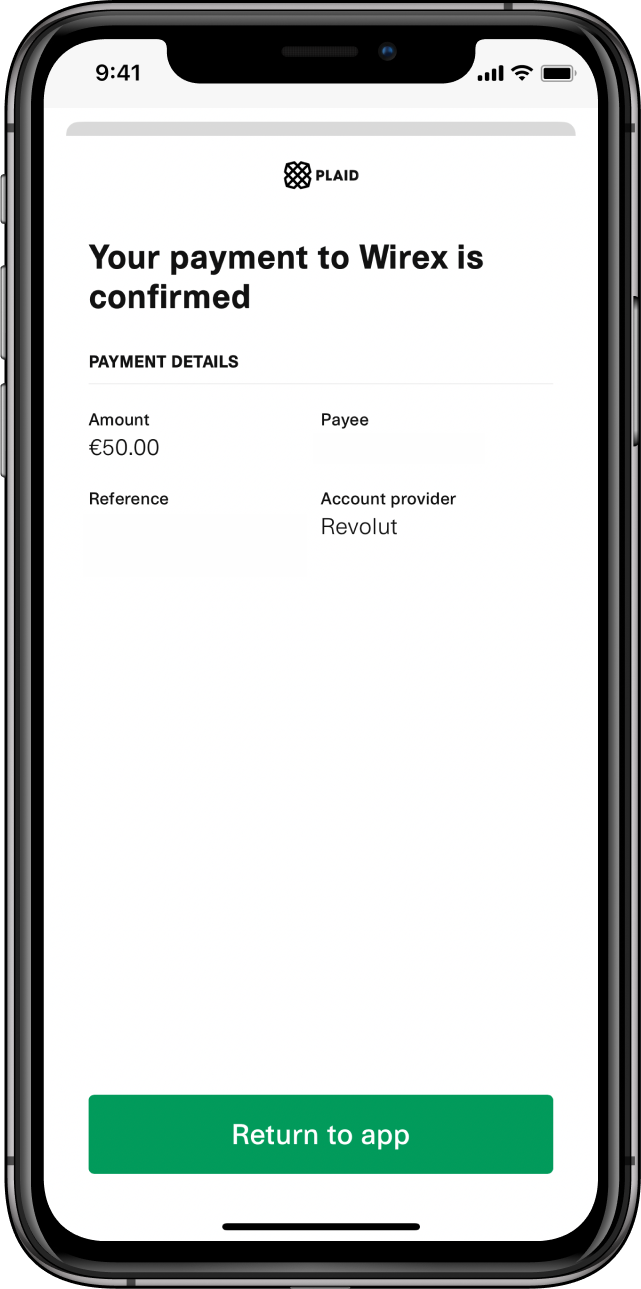
And there you have it! Following these steps ensures that topping up your Wirex account from Revolut is not only doable but surprisingly straightforward.
