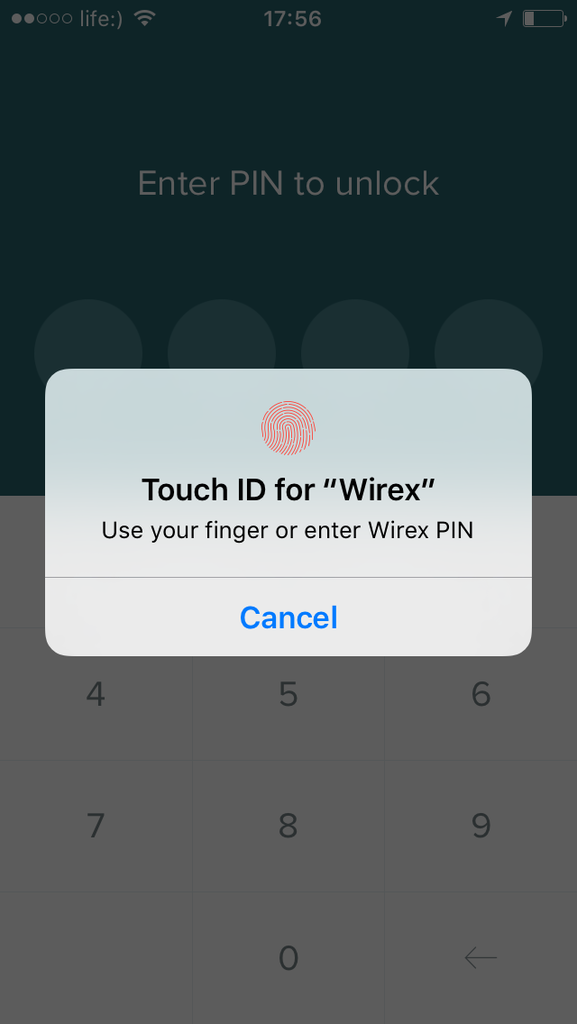How to Activate Touch ID
Please ensure that you have added your fingerprints in your iOS device. Open the Wirex app and go to Settings. Activate Use Touch ID.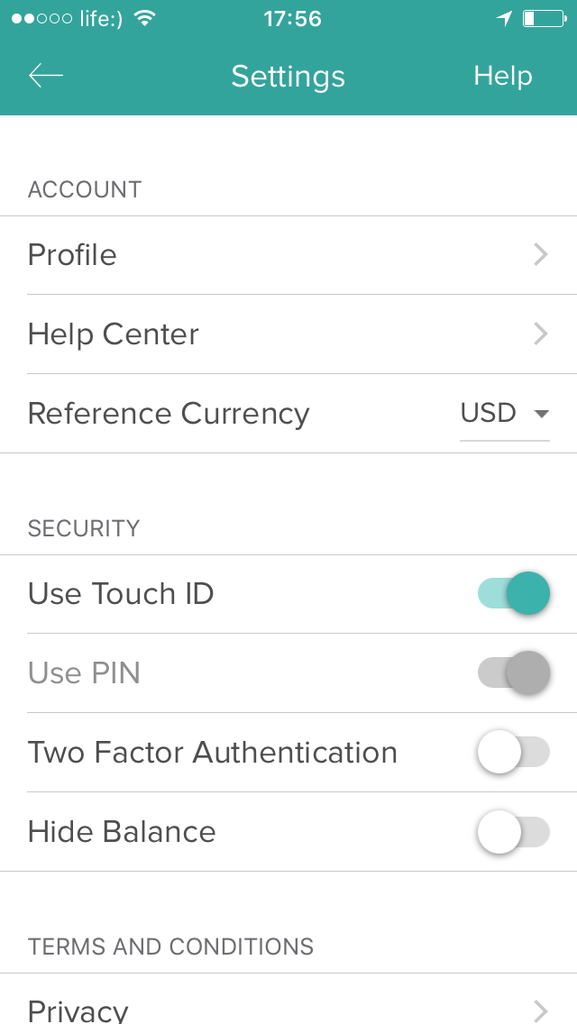 The next time you open the Wirex app in iOS devices, you will see this message. Place your finger on the sensor to unlock the screen. You can also select Cancel and insert your PIN. Wirex app locks automatically after every exit, so the fingerprint option may save you some time as well!
The next time you open the Wirex app in iOS devices, you will see this message. Place your finger on the sensor to unlock the screen. You can also select Cancel and insert your PIN. Wirex app locks automatically after every exit, so the fingerprint option may save you some time as well!