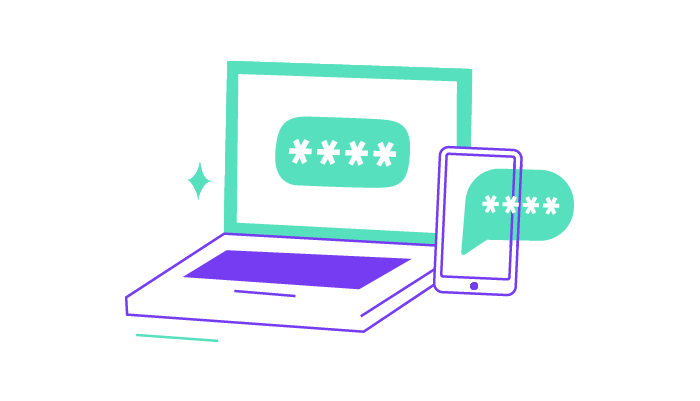How will 2FA protect you?
2FA helps to add maximum security to your account. When 2FA is enabled, you will need to enter your password and a unique code generated on your mobile to log in. This adds a second layer of protection - even if someone knows your password, they won't be able to access your account without also having your phone.2 steps are a small effort for peace of mind and top security
Being asked to prove yourself with 2FA every time you login may seem time-consuming, but its better to safeguard your account than to risk being vulnerable to hacking. It takes less than 5 minutes to set up and 2 minutes to complete the login process. Read our FAQ on how to set up 2FA on your Wirex accountExtra security tips
Its crucial to have your own security measures in place to protect yourself from potential losses. Here are some basic personal checks to reduce the chances of your account being compromised:- Managing your devices - Control the devices that can access your Wirex account. Protect your account by monitoring your login activity with the devices you own to ensure it is you. Manage your devices in your account settings.
- Securing your email accounts with 2FA - Emails are often the gateway to access other online activity. Safeguard this sensitive information by setting up 2FA on your email accounts.
- Using unique passwords for all online accounts - A strong password should be at least 8 characters long and should contain a mix of letters, numbers and symbols in upper and lower case. Avoid using your name, username or something easily identifiable. Remember to use different passwords for different sites, and change your passwords regularly.
- Using a secure internet connection If you are using a home wireless network, make sure this has been set up securely. If you are using a third-party network, ensure you only use a trusted and secure wireless network connection.
- Operating system/web browser An up-to-date operating system/web browser will help protect you against security threats such as malware.
- Beware of malware Up-to-date anti-virus/anti-spyware/anti-malware protection can monitor online threats and protect your details while you browse online.