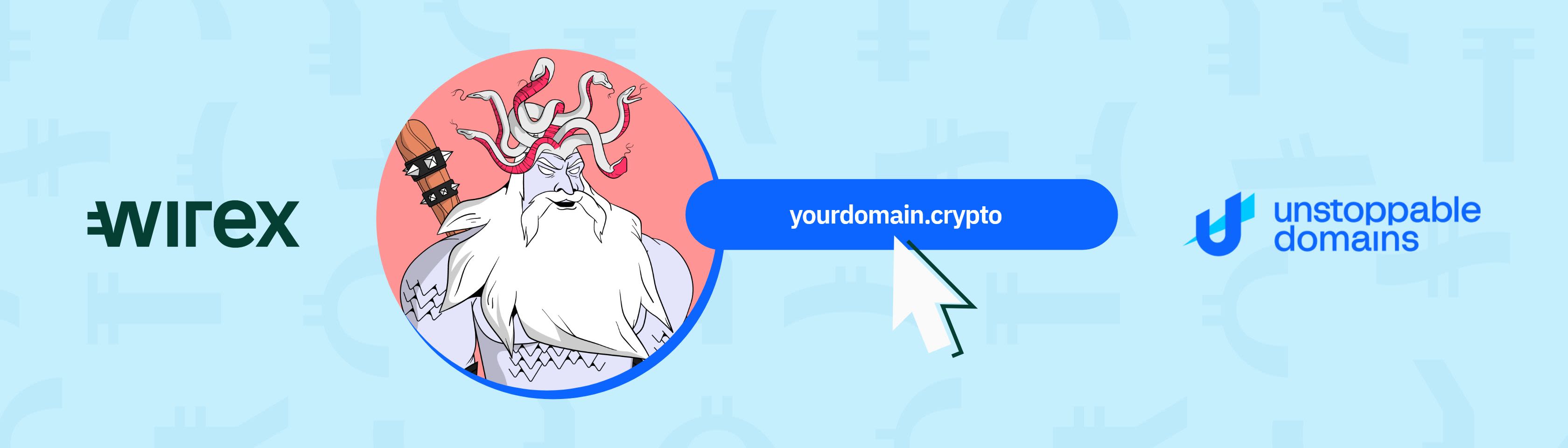- Wirex have partnered with Unstoppable Domains for Wirex Wallet users
- Unstoppable Domains use NFT technology to revolutionise domain ownership and make it easier to send and receiving crypto
- Find out how to mint an Unstoppable Domain and transfer it to the Wirex Wallet
Last week, we announced that we’d partnered with Unstoppable Domains (UD) to make it easier for Wirex Wallet users to send and receive crypto. You can now personalise your wallet address with a domain, so instead of sending crypto to 0xF2f5C73fa04406b1995e397B55c24aB1f3eA726C, with UD you’ll send crypto to PavelWirex.crypto (for example).

We want our users to have the ultimate Web3 experience with Wirex, so it’s great that it’s pretty straightforward to mint a domain and transfer it to your Wirex Wallet. We’ve broken this down into a simple how-to below. To create a UD for your wallet:
Step 1: Connect Wirex Wallet to Unstoppable Domains
- Make sure you have Ethereum and Polygon wallets set up with the same address on Wirex Wallet.
- Go to the Unstoppable Domains website on your desktop
- Click ‘Sign Up / Log In’ at the top right corner of the webpage
- Choose ‘Connect Wallet’, expand to show ‘more options’ and click on Wirex Wallet. This shows the Wallet Connect QR Code
- Go to the Wirex Wallet app on your phone, select ‘Actions’ at the bottom and choose ‘Wallet Connect’ and ‘Connect now’
- Scan the QR code on your desktop browser and approve it
- It will now take you through email verification using the 4-digit code
You’ve now linked your Wirex Wallet to UD.
Step 2: Mint an Unstoppable Domain to your Wirex Wallet
- Make sure you're signed into your UD account and go to the Unstoppable Domains Home Page on your desktop
- Choose a domain name i.e. pavelwirex.crypto
- Add it to your basket and pay (by card, Paypal, or crypto). NOTE : if you choose a crypto payment, you’ll have to send the payment from your Wirex Wallet -> choose the crypto wallet you want to send the payment from -> press SEND -> input the UD crypto address & the amount in ETH that is shown in the menu. NOTE: paying by crypto involves an on-chain transaction so there will be a gas fee included
- Now the domain is being minted on the Polygon blockchain and will be automatically linked to your Polygon address on the Wirex Wallet, once the minting procedure has been complete. This process can take up to 1 hour. NOTE: The UD domain will not be visible in the blockchain address section of your Wirex Wallet – it will still show the 26-35 character address from before. The only place you can view the domain is within the NFT section of your Wirex Wallet or by connecting your wallet via Wallet Connect to any NFT marketplace.
- If you want to link your UD to multiple blockchains on your Wirex Wallet (that are supported by UD), read more here.
Now you own that domain and can use it access the Web3 world by sending money to yourself or requesting payments.*

To find out more: https://unstoppabledomains.com/learn
* NOTE: Unstoppable Domain addresses can only be used for wallets that support and are partnered with Unstoppable Domains. The transfer, upgrading, or connecting of Web3 domains to other services thereafter does not need Unstoppable Domains to be engaged.