Invite friends and both earn up to $200
Both you and your friends earn rewards based on their activities, with the potential to earn up to $200 each
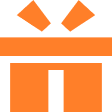
Earn up to $200 in crypto – for both of you!

Unlimited referrals – no limits, just rewards

The more you refer, the more you earn

Earn, trade, and pay with ease - all in one app!
Share your link
Have your friend open a Wirex account using your referral link
Take action
Remind your friend to deposit, trade, or open Multiply & X-Account Plus
Receive reward
Get $30 for deposits, $100 for buying crypto, and $35 each for Multiply & X-Account Plus!
Secured by Fireblocks
Principal member of Visa
Principal member of Mastercard
Complies with the PCI/DSS Level 1 requirements
traditional and digital assets
customers over the world
transaction processed
insurance on digital assets
How to use your referral link
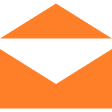
Email or text it to your friends
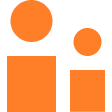
Share it across social media

Post it on your personal website
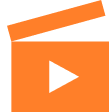
Mention it in a Wirex video review
Invite your friend
Frequently Asked Questions
Can I participate in the referral program if I don't have a Wirex account?
No, you must have a valid Wirex account to participate in the referral program.
How many referrals can I make?
There is no limit on the number of referrals you can make. You can invite as many people as you like to join Wirex.
In what currency can I make a deposit?
Deposits can be made in any supported currency.
How much will I earn for each referral?
You can earn up to $200 per referral based on your friend's activity: $30 for a $300+ deposit $100 for buying $500+ in crypto $35 each for opening Multiply or X-Account Plus with $100+
When will I receive my referral bonus?
Rewards are paid instantly once the eligible event has happened.
Why haven't I received my referral bonus?
There could be several reasons why you haven't received your referral bonus. The referred user may not have met the eligibility criteria, or there may have been a technical issue. If you are unsure, please contact Wirex support for assistance.
How do I change my referral link?
To change your referral link, go to the "Preferences" section of your Wirex account, then select "Profile." From there, you can change your nickname, which is the last part of your referral link. By changing your nickname, you can effectively change your referral link.
What are some tips for effectively sharing my referral link?
To maximize the effectiveness of your referral efforts, consider the following tips:
- Personalize your message: When sharing your referral link, be sure to personalize your message to make it more appealing to your contacts. Explain why you enjoy using Wirex and how it could benefit them.
- Utilize social media: Share your referral link on your social media accounts to reach a wider audience.
- Offer an incentive: Consider offering
Please note that the availability of the products and services on the Wirex app is subject to jurisdictional limitations. Wirex may not offer certain products, features and/or services on the Wirex app in certain jurisdictions due to potential or actual regulatory restrictions.
Not available in the UK